alert('XSS')
Bam! You've got a new forum, now let's get started.
Congratulations on creating a new Vanilla Forums account.
By default, Vanilla is plain and simple but it can be extensively configured to meet your needs. Here are a few suggested getting started actions:
1. Access the Dashboard.
Accessing the dashboard can be made from the “mebox”, where you click on the gear icon, and select “Dashboard”. From the Dashboard, you can add a banner logo, change themes and even enable add-ons to extend the functionality of your Vanilla Forums Community.

2. Modify your forum's appearance
The Appearance area in the dashboard lets you make changes to your theme and how your community looks. Start by going to the Banner settings page in the Dashboard under the Appearance menu. Give your Community a great title, add a description, add a logo, and even a favicon. Under Homepage, you can decide on your forum homepage and layout. If this is a new community, we recommend you stay with the default of discussions first. The Appearance section is also where you can change the base theme, customize the theme CSS and HTML and setup a custom URL.
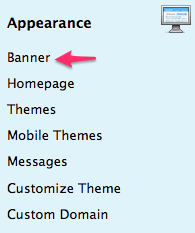
3. Choose a registration method
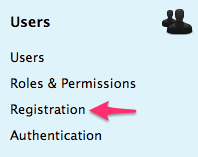
By default, the forum is open to anyone who wants to register. We also recommend you turn on “Require users to confirm their email addresses” to ensure your members are real people using real email addresses. You can also change the registration method to require approval before a new member can post or make the forum invitation only.

4. Create a few categories
Members of your community will likely have interest in specific topics, so creating categories is a good idea. From the Categories page under Forum Settings you can add a category.
Categories can be rearranged and can be nested to create sub and sub-sub categories.

5. Set the outgoing email address
By default, Vanilla uses the email you signed up with. All notifications sent to members will use this email. Change it to an email address which is appropriate to be used publicly.
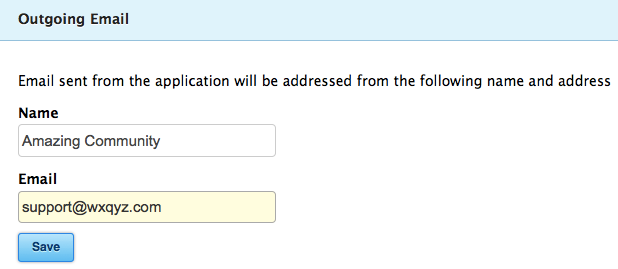
6. Enable some Add-ons
Vanilla's add-on system lets you turn on the functionality that makes sense for your unique community. Some Add-ons we recommend are:
- Akismet & Stop Forum Spam to keep out spammers
- Advanced Editor to allow post formatting
- Reactions and Badges to add gamification to your forum
- Private Community if you want to keep the forum contents visible only to members.
More resources
You can find more resources on our website, including the FAQ. You can find all our how-to videos on YouTube. Our blog is where we post best practices articles and release notes.
We hope you find using Vanilla enjoyable and we wish you the best in your community building efforts.
By default, Vanilla is plain and simple but it can be extensively configured to meet your needs. Here are a few suggested getting started actions:
1. Access the Dashboard.
Accessing the dashboard can be made from the “mebox”, where you click on the gear icon, and select “Dashboard”. From the Dashboard, you can add a banner logo, change themes and even enable add-ons to extend the functionality of your Vanilla Forums Community.

2. Modify your forum's appearance
The Appearance area in the dashboard lets you make changes to your theme and how your community looks. Start by going to the Banner settings page in the Dashboard under the Appearance menu. Give your Community a great title, add a description, add a logo, and even a favicon. Under Homepage, you can decide on your forum homepage and layout. If this is a new community, we recommend you stay with the default of discussions first. The Appearance section is also where you can change the base theme, customize the theme CSS and HTML and setup a custom URL.
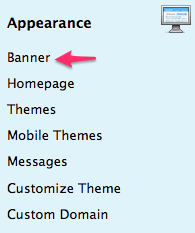
3. Choose a registration method
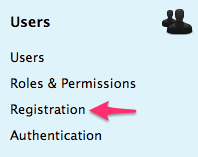
By default, the forum is open to anyone who wants to register. We also recommend you turn on “Require users to confirm their email addresses” to ensure your members are real people using real email addresses. You can also change the registration method to require approval before a new member can post or make the forum invitation only.

4. Create a few categories
Members of your community will likely have interest in specific topics, so creating categories is a good idea. From the Categories page under Forum Settings you can add a category.
Categories can be rearranged and can be nested to create sub and sub-sub categories.

5. Set the outgoing email address
By default, Vanilla uses the email you signed up with. All notifications sent to members will use this email. Change it to an email address which is appropriate to be used publicly.
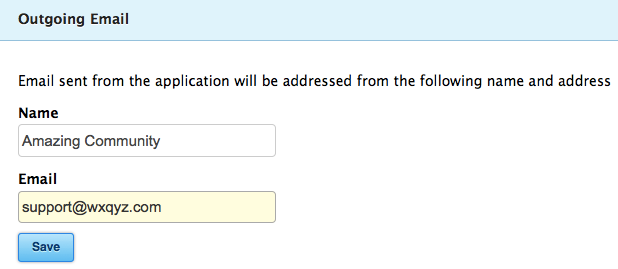
6. Enable some Add-ons
Vanilla's add-on system lets you turn on the functionality that makes sense for your unique community. Some Add-ons we recommend are:
- Akismet & Stop Forum Spam to keep out spammers
- Advanced Editor to allow post formatting
- Reactions and Badges to add gamification to your forum
- Private Community if you want to keep the forum contents visible only to members.
More resources
You can find more resources on our website, including the FAQ. You can find all our how-to videos on YouTube. Our blog is where we post best practices articles and release notes.
We hope you find using Vanilla enjoyable and we wish you the best in your community building efforts.
